Agilent E4406A VSA 📶
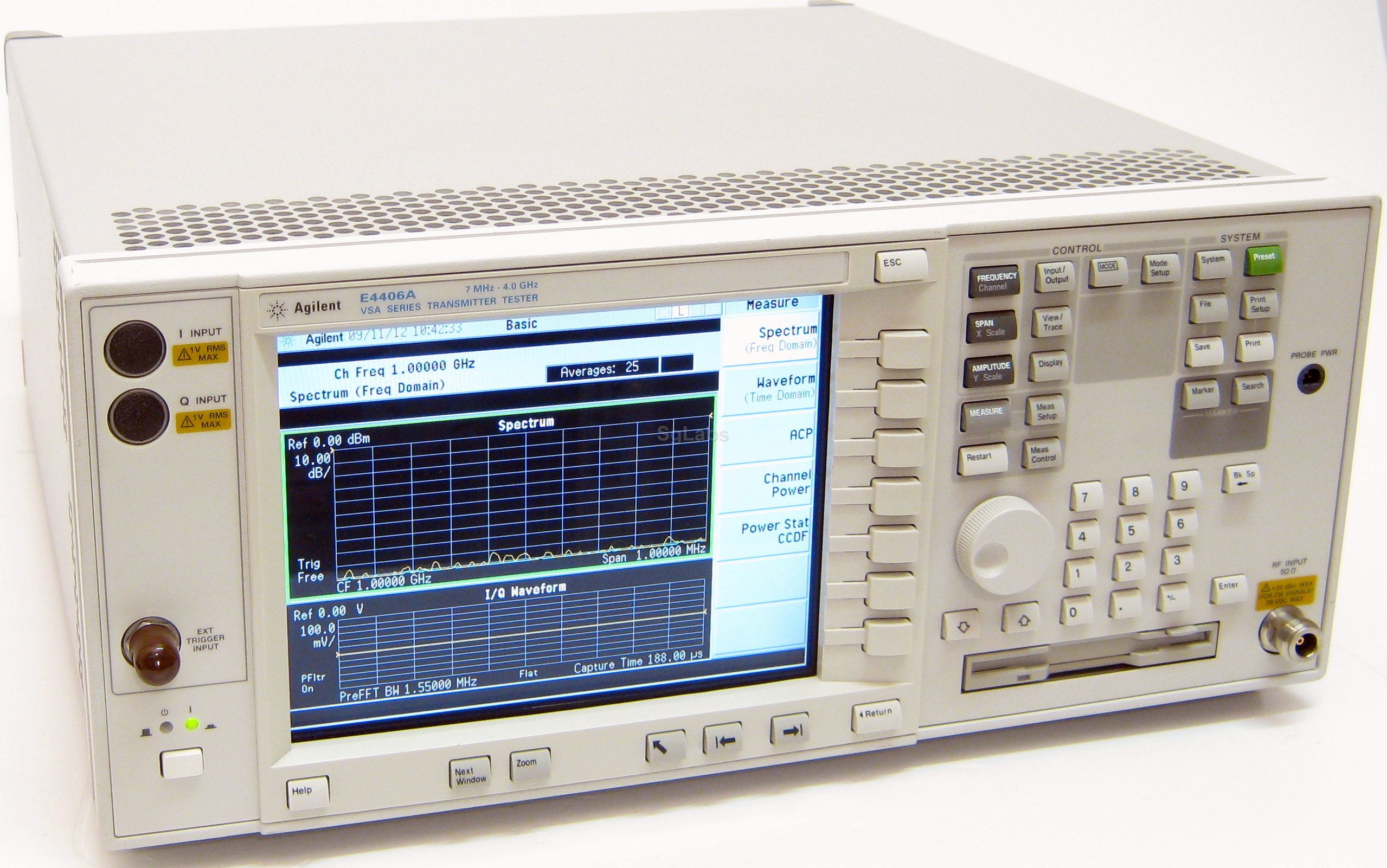
So, we all knew this would happen... I finally bought a Vector Spectrum Analyzer for a reasonable price. It came from University stock and seems to be in good conditions (besides scratches from rack mounting). There is some cleanup to do, especially human grease to remove.
A thing coming in handy is the fact that Keysight is still providing the latest Firmware (https://www.keysight.com/de/de/lib/software-detail/computer-software/e4406a-vsa-transmitter-tester-firmware-201154.html).
Since the VSA does not come with all options enabled I'd go down the path to enable the options myself. Since the device is dated back to 2002 and the latest Firmware is dated 2007 I'm not feeling explicitly bad about it 😬.
Apparently we need an ancient Operating System to install the upgrade software on. A Windows XP will do so we get an OVA virtual image which imports fine into VMWare or Virtual Box here. By the way: I forgot when clicking the 'start' button in XP the start menu pops up right away 😁 🙄.
It appears I need to follow the upgrade procedure rather thoroughly. The current Firmware installed is A.08.12 and the most recent one is A.10.08.
Since ours has a serial number beginning with US4, we do not require a PS/2 keyboard to be connected, Good Lord!
Firing up the update application it looks like the VSA is found on my network:
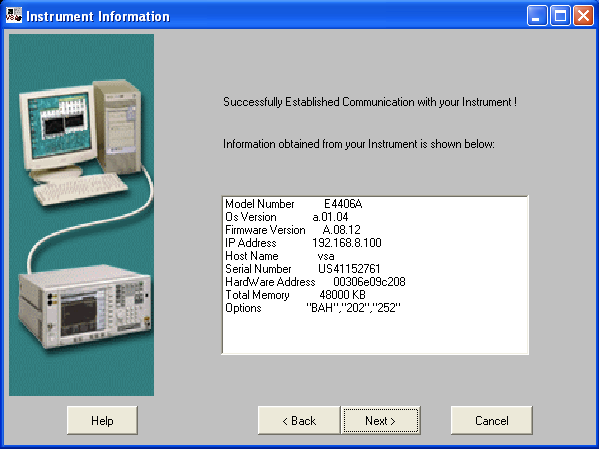
Unfortunately it only provides 12MB of storage, so we need to choose wisely which options to install:
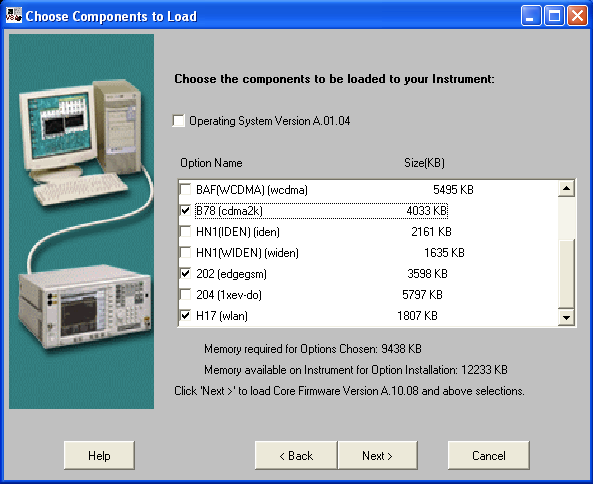
Since most options are not that useful any longer the most important I want to have as a start is H17 (wlan).
After the mandatory step to perform a Firmware Exit on the device a frightening period of 7 minutest starts where new files are transferred. It doesn't really help when the first message displayed is "Delete Old Files ..." 😱. And as we all know from our own progress bar experiences it jumps right away from 6 to 16 minutes remaining.
After successful transfer of data the VSA needs a reboot. All want good and the options are installed. Unfortunately it still shows the 'No Key Found' message for 202 and H17. Let's take care of it.
FTP to the VSA!
Make sure to Exit Firmware (System → More → More → Install → Exit Firmware) prior to carry on with the following steps!
Logging in with user vsa and password service should put us in /ffs/users/arcturus. Copy the file orion.cchprt to your local computer. We will patch this file in order to make the VSA accept all self generated license files we put in /ffs/users/arcturus/licenses.
Please make a backup of the original orion.cchprt file - breaking this file will render your VSA useless - most likely!
The file is a binary file so we hex-edit it (in a way).
⚠️ Make sure you are running on A.10.08 prior to try this patch! ⚠️
> echo "341C0000" | xxd -r -p -s2530904 - orion.cchprt
This will change some parts of the file. Comparing the original with the patched file should generate this output:
> cmp -l orion.cchprt orion.cchprt.backup
2530905 64 213
2530906 34 200
2530907 0 40
2530908 0 250
So far so good! Upload the file to its original destination and modify the access of the file to r-xr-xr-x.
Next we need to generate some licenses for the installed options. Mine came with licenses for 202, 252, B78 and BAH. What we'll do is create a license file for H17. Download an arbitrary .lic file from /licenses (I took BAH.lic) and rename the file to H17.lic. The contents should look something like this:
# file: /users/arcturus/licenses/BAH.lic
#
# Generated. Do not edit!
FEATURE BAH TMOMID01 1.0 permanent uncounted 8E00A75EECA9 \
HOSTID=VSA_HOSTID=E566A648
What we'll do is edit the FEATURE like this:
# file: /users/arcturus/licenses/H17.lic
#
# Generated. Do not edit!
FEATURE H17 TMOMID01 1.0 permanent uncounted 8E00A75EECA9 \
HOSTID=VSA_HOSTID=E566A648
Upload the file to /licenses and set file attributes to rw-r--r--.
Let's reboot and check the outcome!
Brilliant!
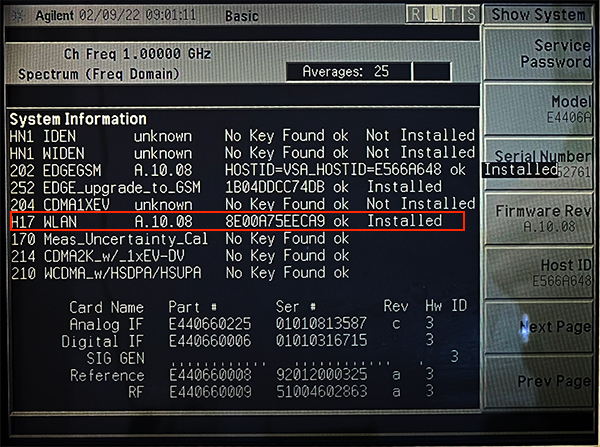
Links
https://www.sglabs.it/en/product.php?s=agilent-e4406a&id=1351
https://www.eevblog.com/forum/testgear/_free_-vsa-options/25/